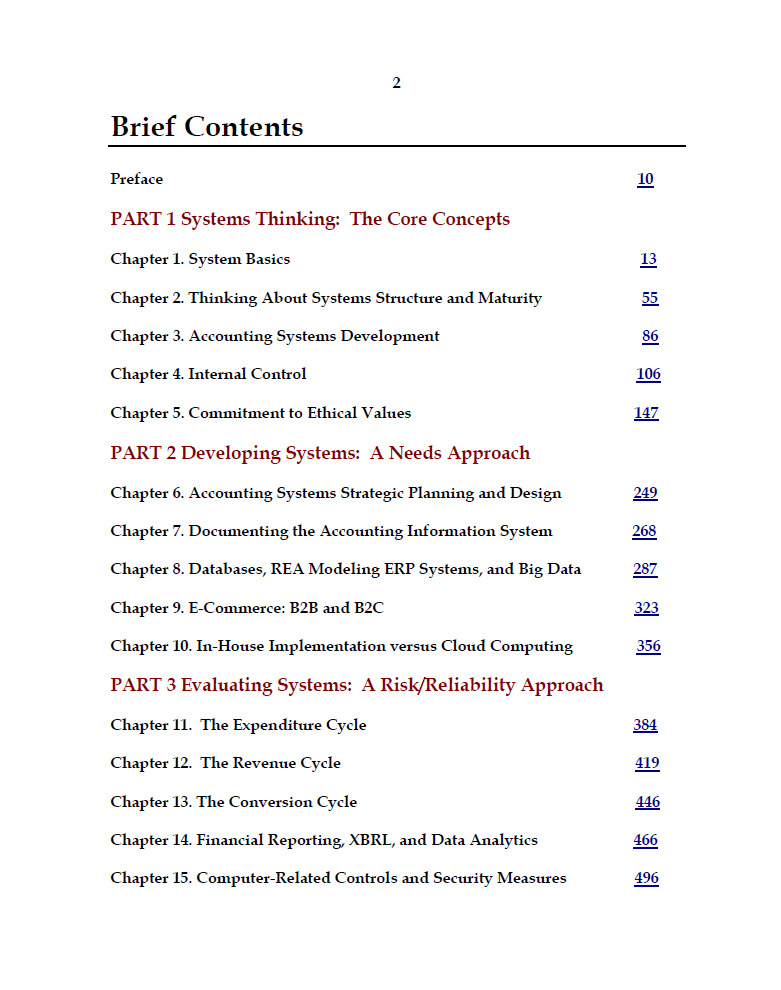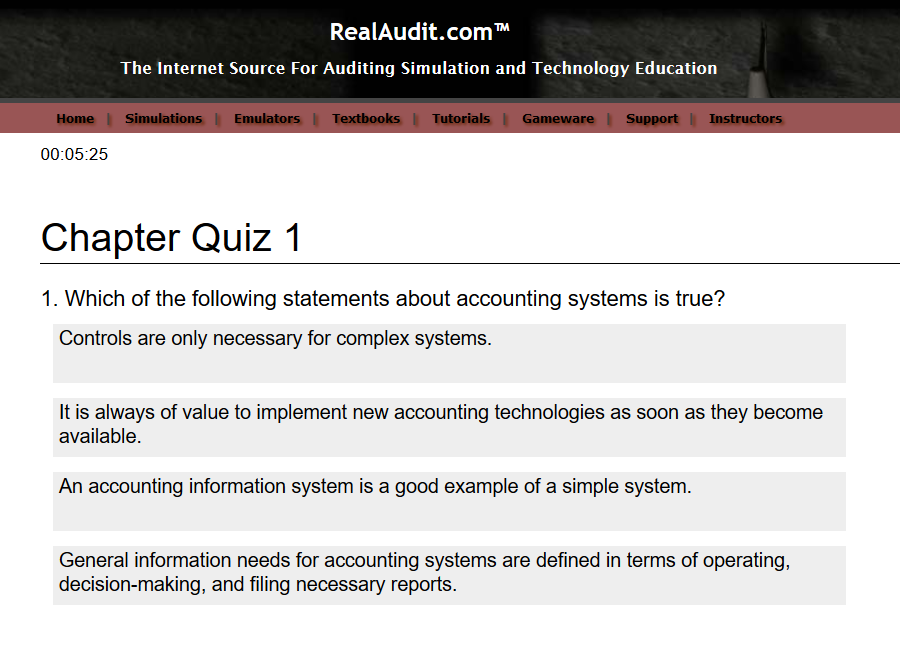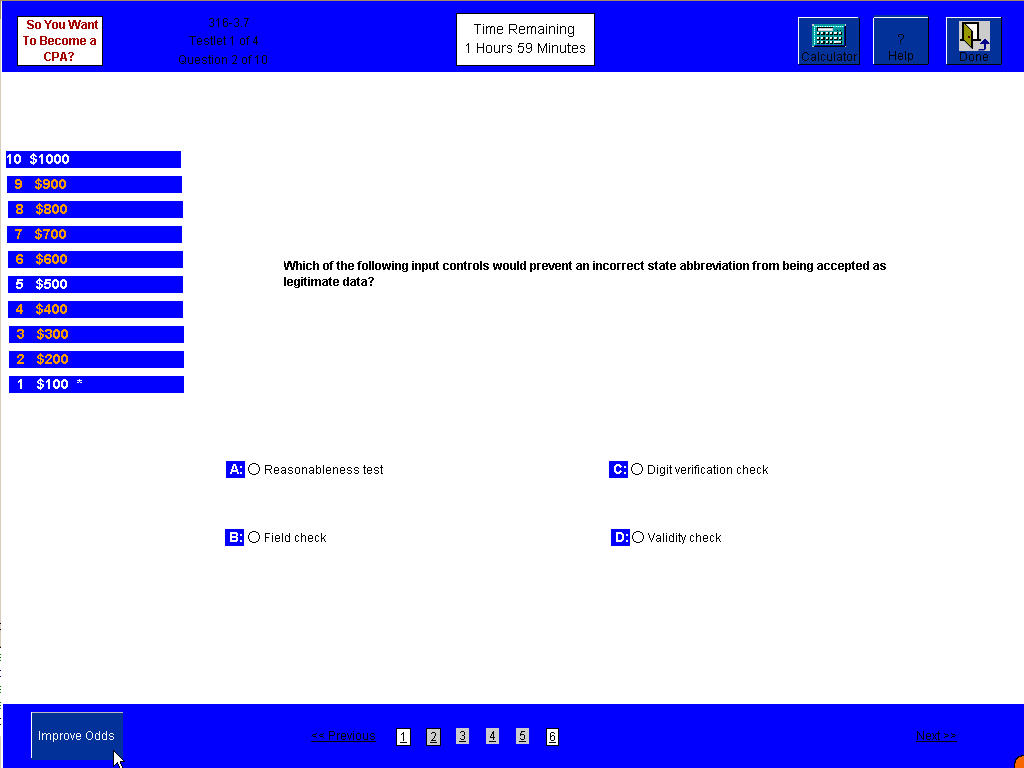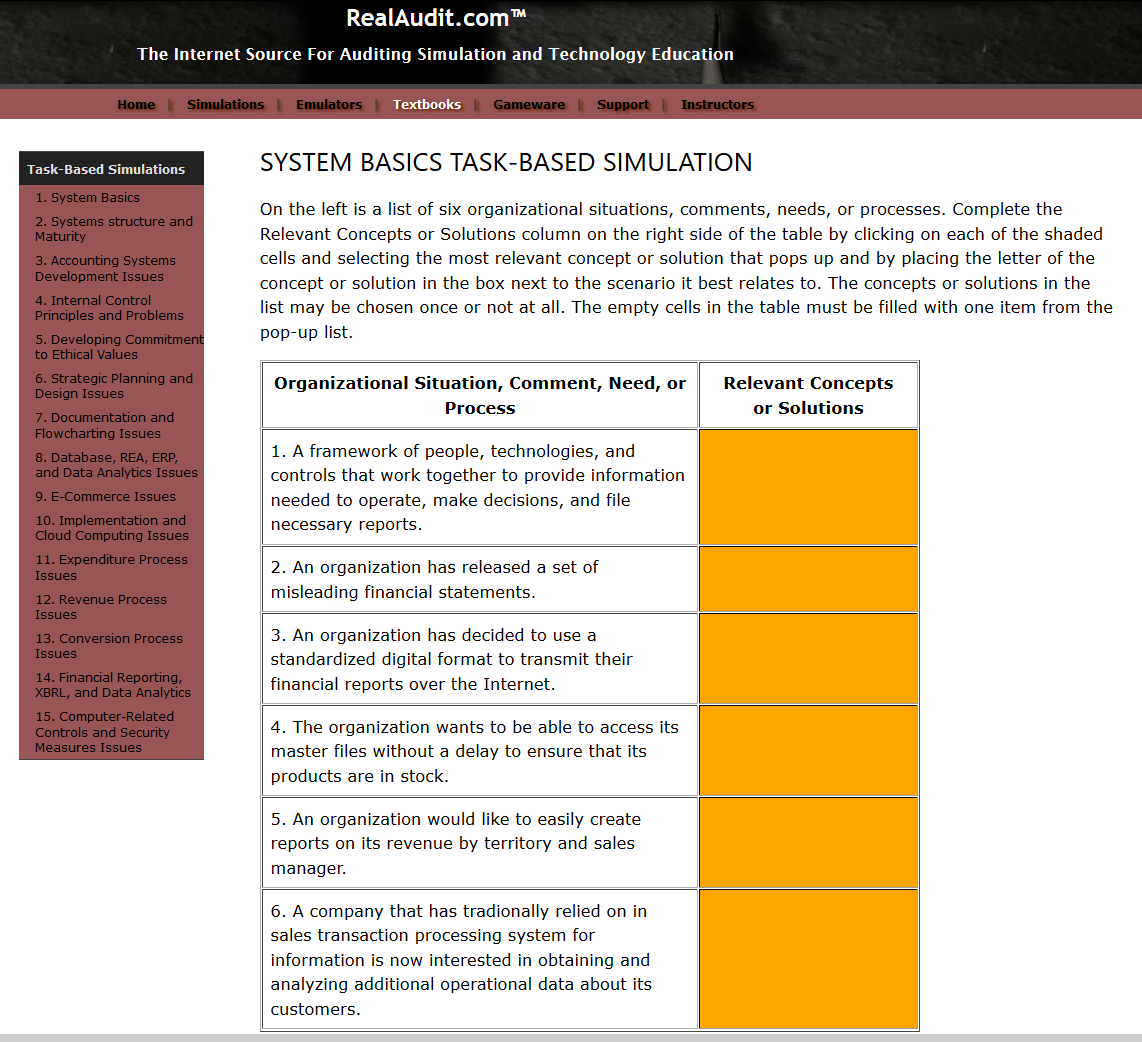Accounting Systems: Thinking, Development, and Evaluation with Interactive Simulation and Games
24th Edition, © 2018
by:
Dr. John A. Schatzel
Stonehill College
Price: $49.95
This concise downloadable text approaches the subject of accounting systems by helping students understand accounting from a systems perspective. It begins with thinking skills, how systems work, and how to control them. Then, it addresses
how to develop effective systems by assessing a company's information needs and how to evaluate accounting systems with checklists and the COSO framework.
Click here to purchase
The text also employs Online End-of-chapter Quizzes to help assure learning. Click link below for access (must allow this site to open pop-up window):
EOC quizzes menu
Also includes the Swanson multimedia simulation to accompany the Swansons, Inc. case. The simulation allows students to play the role of a systems
consultant, conduct interviews, and use checklists to evaluate internal control using the COSO framework:
Windows instructions: Download to desktop. If you download to Downloads then, drag the file to your desktop. Double-click the setupswanson .exe. Then, give Windows UAC permission to start the application.
Mac instructions: Download to desktop. If you download to Downloads then, drag the dmg file to your desktop otherwise it will not work. Double-click the .dmg file to mount the Disk Image. If the Disk Image does not open, then open a Finder window and scan the left panel for the Disk Image. The swansonlauncher app is inside the Disk Image and so open it by holding down the control key while you click the swansonlauncher app file and a drop-down menu will appear. Click Open at the top of the menu and another message will appear saying the file was downloaded from the Internet. Click Open again to start the app. Do not move it out of the Disk Image and close all other Apps before opening the simulation.
1. Obtain Swanson Interactive Simulation™ - Windows XP, Vista, 7, 8, and 10 v.090918
2. Obtain Swanson Interactive Simulation™ - Mac OS X 10.6, 10.7, 10.8, 10.9, 10.10, 10.11, 10.12, 10.13 v.091118
Also includes task-based simulations - interactive exercises just like the uniform CPA examination.
Task-based simulations menu
The So You Want to Become a CPA Game™ , uses the online CPA exam format in a familar game-show setting to help students review what they have learned.
Windows instructions: Download to desktop. If you download to Downloads then, drag the file to your desktop. Double-click the gameviewer .exe. Then, give Windows UAC permission to start the application.
Mac instructions: Download to desktop. If you download to Downloads then, drag the dmg file to your desktop. Double-click the cpa game .dmg file to mount the Disk Image. The app is inside the Disk Image and so open it. Do not move it out of the Disk Image and close all other Apps before opening the simulation. Hold down the control key while you click the Swansonlauncher app file and a drop-down menu will appear. Click Open at the top of the menu and another message will appear saying the file was downloaded from the Internet. Click Open to start the app.
Obtain CPA Wannabe Game™ - Windows XP, 7, 8, and 10 v.021115
Obtain CPA Wannabe Game™ - Mac OS X 10.6, 10.7, 10.8 10.9 10.10, 10.11, 10.12 v.021215